
Anything
you want to tell us
Chats in mobile apps
Companies require mobile apps to facilitate sales and reach their target audience, but this can only be accomplished adequately if these apps include live chat. Consumers can contact them through that channel to ask questions, make inquiries, or file complaints about problems. This allows for a more rapid and easy flow of information between consumers and businesses. After developing a mobile app, every company must implement mobile app chat for consumers to chat on the mobile app.
What are chats in mobile apps?
Chat in mobile apps is a two-way, back-and-forth interaction between a user and a customer service representative that takes place within your app. In this case, the user or consumer initiates a particular discussion because he or she requires assistance, has a concern, or wishes to report a problem. Live chat can also be used as a sales tool for companies as findings as shown that sales have increased with the introduction of a live chat into the mobile app.
When live chat is available on a website, conversions can increase by up to 45 percent. Businesses can use the app to communicate with their website guests by just using a mobile device in the comfort of their homes or offices through an online chat mobile app. Multiple chats can be controlled using this means and companies can answer different customers all at once.
You can also engage existing customers as well as new leads using the chats. Using this medium is as easy as sending a text message on your mobile.
When live chat is available on a website, conversions can increase by up to 45 percent. Businesses can use the app to communicate with their website guests by just using a mobile device in the comfort of their homes or offices through an online chat mobile app. Multiple chats can be controlled using this means and companies can answer different customers all at once.
You can also engage existing customers as well as new leads using the chats. Using this medium is as easy as sending a text message on your mobile.
Why add chat to iOS or Android apps?
Add chat to an iOS or Android app for internal communication. Using the chat, you can contact your customers and send them information. These bots will assist you in reaching out to all of them quickly and easily. It can even go so far as to deliver information that is tailored to an individual's needs. Each customer will have a different reason for contacting chat, and the bot will provide them with the answers they require for clarification. The chat can also serve as a hotline or toll-free number for your business in cases of emergency or urgent response to a consumer's need. Adding the chat to iOS or Android apps can also be used to poll people on problems that concern them using automated systems (bots).
How to integrate chat in app?
Installing a chat, as it is commonly known, is the easiest way to incorporate live chat into your website. A chat widget is simply a line of code that you can easily install on your website from a technical standpoint. This code adds a chat icon to the bottom right corner of your website. Customers who click on it will talk with any of your company's agents. Another option is to set up a bot that will respond to messages from everyone who first interacts with the website. When the bot has gathered all of the necessary details, it can then pass the conversation to a live agent.
Chat app development cost
Even for developers, calculating the total cost of creating a chat-based app is one of the most difficult questions to answer. This is because there is a lot of things involved in developing the chat. The price depends on the features and functionalities you want to add to the chat application. The cost of developing an instant messaging app like Whatsapp or Telegram can exceed $50,000, especially if you are developing it for Android and iOS platform.
Why choose Workin Geeks?
Working Geeks specializes in creating chats for your mobile app because it is one of the most important things required for you. We will assist you in developing the ideal chat app that will perform its function while sitting pretty on your website. We are a chat app development company that has a lot of experience with this job, and we have a lot of professional developers who are very good at what they do when it comes to creating mobile chat app.
Working Geeks creates a high-quality and top-standard chat for your mobile app.
Working Geeks creates a high-quality and top-standard chat for your mobile app.
How to find us
| |

