
Anything
you want to tell us
What is Apple Pay and how does it work?
Apple Pay is a mobile payments service created by Apple Inc. It is a contactless payment technology on Apple gadgets. It was designed to move users away from physical wallets into a contactless world where your debit and credit cards are on your iPhone, iPad, or Apple Watch, letting you pay for stuff using your Apple gadgets instead of a card.
Although Apple Pay was launched in 2014, its use has never been more necessitated than right now considering Covid-19. Thus with Apple Pay, you can buy anything and pay for anything without the need for your credit card. More than 80% of stores, restaurants, ATMs, transit businesses, etc. in the United States, the United Kingdom, and other European countries accept payments through Apple Pay.
Apple Pay is available on the iPhone 6, 6s, 6 Plus, 6s Plus, and newer iPhone models – all of which contain near-field communication (NFC) chips. Apple Pay also works with Apple Watch. The Apple Watch allows users of older iPhones, including the iPhone 5, 5c, and 5s, to use Apple Pay.
Although Apple Pay was launched in 2014, its use has never been more necessitated than right now considering Covid-19. Thus with Apple Pay, you can buy anything and pay for anything without the need for your credit card. More than 80% of stores, restaurants, ATMs, transit businesses, etc. in the United States, the United Kingdom, and other European countries accept payments through Apple Pay.
Apple Pay is available on the iPhone 6, 6s, 6 Plus, 6s Plus, and newer iPhone models – all of which contain near-field communication (NFC) chips. Apple Pay also works with Apple Watch. The Apple Watch allows users of older iPhones, including the iPhone 5, 5c, and 5s, to use Apple Pay.
What is Apple Pay?
With Apple Pay, you would not have to expose your credit card number, your name, your address, or any other personal information, making it more secure than traditional payment methods. There is also no need to verify the authenticity of a credit card with a driver's license or ID card, because all of that information is stored on the iPhone and secured by an in-built security system, including Touch ID.
Paying via Apple Pay is just as straightforward as an in-store payment because it uses the same credit card and authenticates with Touch ID in participating apps that have to recognize the Apple Pay API.
Paying via Apple Pay is just as straightforward as an in-store payment because it uses the same credit card and authenticates with Touch ID in participating apps that have to recognize the Apple Pay API.
Using your iPhone to pay for purchases
For Apple Pay to work, the near-field communication (NFC) antenna and Touch ID or Face ID on iPhone 6 and newer models are required. How to launch Apple Pay would depend on which iPhone model you use. Each transaction has to be authorized by either Touch ID, Face ID, or your passcode.
iPhones with Touch ID would require you to double-tap the Touch ID home button and keep your finger on it until your screen says "Hold Near Reader". If your fingerprint isn't recognized, you can choose the "Pay with Passcode" option.
On the other hand, for iPhones with Face ID, you can double press the sleep/wake button on the right-hand side of your iPhone to launch Apple Pay. The app will then authorize the transaction through Face ID, or you can choose the "Pay with Passcode" option if your face isn't recognized. Once authorized, your screen will again say "Hold Near Reader".
As soon as your iPhone says "Hold Near Reader", you can place your iPhone near a contactless point-of-sale terminal and a subtle vibration or a ping confirms payment. A receipt is recorded in the Wallet app so you can see the history of your transactions. There is no need to open an app or wake your iPhone's display to launch Apple Pay, regardless of the iPhone model you use.
iPhones with Touch ID would require you to double-tap the Touch ID home button and keep your finger on it until your screen says "Hold Near Reader". If your fingerprint isn't recognized, you can choose the "Pay with Passcode" option.
On the other hand, for iPhones with Face ID, you can double press the sleep/wake button on the right-hand side of your iPhone to launch Apple Pay. The app will then authorize the transaction through Face ID, or you can choose the "Pay with Passcode" option if your face isn't recognized. Once authorized, your screen will again say "Hold Near Reader".
As soon as your iPhone says "Hold Near Reader", you can place your iPhone near a contactless point-of-sale terminal and a subtle vibration or a ping confirms payment. A receipt is recorded in the Wallet app so you can see the history of your transactions. There is no need to open an app or wake your iPhone's display to launch Apple Pay, regardless of the iPhone model you use.
How to use Apple Pay with Apple Watch?
Double-click the button next to the Digital Crown. Your credit card will appear on your Apple Watch screen with "Hold Near Reader to Pay" below, after which you can place your watch up to the payment terminal and a notification will confirm that your payment has gone through.
Swiping the screen of your Apple Watch will display any other cards you have registered.
Swiping the screen of your Apple Watch will display any other cards you have registered.
How to use Apple Pay on a MacBook Pro?
On your MacBook Pro, you can also use Apple Pay via the Safari browser. You can use Touch ID if you have a MacBook Pro with a Touch Bar or pay via your iPhone or iPad. To use Apple Pay on a MacBook that doesn't have Touch ID and authorize the payment via your iPhone, go to Settings > Wallet & Apple Pay > tap on Allow Payments on Mac at the bottom of the screen.
Places with Apple Pay
Because Apple Pay is based on existing NFC technology, the service works in hundreds of thousands of locations that accept contactless payments in the countries where Apple Pay is accepted. In 2014, Apple Pay launched with a handful of partners but in the last two years, many more stores have started to accept the payments service.
Apple Pay is recognized in over a million restaurants, retail stores, gas stations, grocery stores, and more across the United States. Some of Apple's partners include Best Buy, Target, Bloomingdales, Chevron, Walgreens, Disney, GameStop, Jamba Juice, Kohl's, Lucky, McDonald's, Office Depot, KFC, Trader Joe's, Safeway, Costco, Whole Foods, etc.
Transit systems in major cities in the US and Canada including Philadelphia, Chicago, New York, Boston, San Diego, Los Angeles, Portland, Vancouver, Toronto, Montreal, Washington, D.C., San Francisco, and 275 cities in China have added support for Apple Pay.
Apple Pay is also available in many places outside of traditional retail stores, including universities, parks, non-profit organizations, Bitcoin payment providers, and even ATMs from Bank of America, Chase, Goldman Sachs, and Wells Fargo.
Apple Pay is recognized in over a million restaurants, retail stores, gas stations, grocery stores, and more across the United States. Some of Apple's partners include Best Buy, Target, Bloomingdales, Chevron, Walgreens, Disney, GameStop, Jamba Juice, Kohl's, Lucky, McDonald's, Office Depot, KFC, Trader Joe's, Safeway, Costco, Whole Foods, etc.
Transit systems in major cities in the US and Canada including Philadelphia, Chicago, New York, Boston, San Diego, Los Angeles, Portland, Vancouver, Toronto, Montreal, Washington, D.C., San Francisco, and 275 cities in China have added support for Apple Pay.
Apple Pay is also available in many places outside of traditional retail stores, including universities, parks, non-profit organizations, Bitcoin payment providers, and even ATMs from Bank of America, Chase, Goldman Sachs, and Wells Fargo.
Can I use Google Pay on iPhone?
Yes. If you're in the United States and run iOS 7 or higher on your iPhone or iPad, you can use Google Pay on your iPhone and iPad to send money.
Can I use Samsung Pay with iPhone?
No. Samsung Pay cannot be used on any iOS device.
Can I pay with an Apple Watch without an iPhone?
Yes. As long as the Apple Watch is paired with an iPhone, Apple Pay can be used to pay with an Apple Watch even if the iPhone is not available.
Can you use Apple Pay at an ATM?
Apple Pay is readily accepted at most cardless or contactless ATMs including Wells Fargo, Chase, and Bank of America. Apple Pay uses near field communication (NFC) for cardless ATM access. To confirm that an ATM is NFC-enabled, you should look out for the contactless symbol.
How to find us
| |

