
Anything
you want to tell us
What is Android Pay and how to use it?
Android Pay is a mobile app that allows you to enter your credit card or bank details before you can use it to make over-the-counter purchases. Google introduced Android Pay in 2015. It is a method of making a payment using a mobile device.
Android Pay is a mobile wallet developed by Google and one of the most widely used NFC mobile payment applications. NFC (Near Field Communication) technology is a form of short-range wireless communication. Android Pay is a safe, easy-to-use, and convenient way to pay and manage your money.
Android Pay is a mobile wallet developed by Google and one of the most widely used NFC mobile payment applications. NFC (Near Field Communication) technology is a form of short-range wireless communication. Android Pay is a safe, easy-to-use, and convenient way to pay and manage your money.
How to pay with Android Pay?
To use Android Pay, you'll need to find the app on your phone first. If it didn't come with your phone, simply go to Google Play and download it. Then, after checking a few specifics, you can add the card associated with your Google account. You can also take a photo to add a new card. Finally, unlock your phone and press the home button to get started. Order the Square contactless and chip reader to start accepting Android Pay in your shop if you want to set it up as a retailer. It connects directly to your Android computer, making setup a breeze.
Android Pay is compatible with a wide range of newer Android phone models. Most Android devices can use the Square contactless and chip reader so far they're running Google Android 4.0 or later, have location services available, and have access to Google Play.
Android Pay is compatible with a wide range of newer Android phone models. Most Android devices can use the Square contactless and chip reader so far they're running Google Android 4.0 or later, have location services available, and have access to Google Play.
Why use Android Pay?
Customers can pay at any NFC-enabled terminal by simply tapping or keeping their mobile device within a few inches of the terminal and entering their fingerprint or PIN to complete the transaction. Customers may use the camera on their mobile device to conveniently load approved credit or debit cards onto their device. They must check the card via text message or email after it has been loaded before they can begin making transactions.
Accepting NFC payments depends largely on the hardware used by the retailer, but it typically requires the cashier to choose "credit" as the payment form to activate the NFC reader. After that, the customer can position their smartphone or tablet directly on top of the terminal and make a payment as mentioned previously.
Each payment is encrypted, and a virtual account number is used instead of the actual card number. This encryption, in combination with the fingerprint scan/PIN, guarantees that each transaction is safe and secure, and that sensitive customer information is not accessed or abused. When you make a purchase, your phone displays a payment receipt that includes the location of the transaction as well as the trader's name and phone number.
Accepting NFC payments depends largely on the hardware used by the retailer, but it typically requires the cashier to choose "credit" as the payment form to activate the NFC reader. After that, the customer can position their smartphone or tablet directly on top of the terminal and make a payment as mentioned previously.
Each payment is encrypted, and a virtual account number is used instead of the actual card number. This encryption, in combination with the fingerprint scan/PIN, guarantees that each transaction is safe and secure, and that sensitive customer information is not accessed or abused. When you make a purchase, your phone displays a payment receipt that includes the location of the transaction as well as the trader's name and phone number.
Places that use Android Pay
Airbnb, Boxed, Caviar, Fandango, Houzz, Instacart, Kayak, Papa John's Pizza, and Postmates are part of the services available. Google Pay is accepted at participating Acme, American Eagle Outfitters, Bloomingdale's, Best Buy, Chevron, McDonald's, Trader Joe's, Walgreens, and Whole Foods stores. It's also accepted by the Las Vegas Monorail system, and the number keeps growing.
These banks allow you to use their accounts for Android Pay; Bank of America, Citi, PNC, TD Bank, and Wells Fargo.
These banks allow you to use their accounts for Android Pay; Bank of America, Citi, PNC, TD Bank, and Wells Fargo.
Android Pay vs Google Pay
Google Pay is an updated version of Android Pay. The new Google Pay app appears to be a redesigned version of Android Pay, with a design aesthetic that is closer to Google's Material Design guidelines than the original. There isn't anything here that is different in terms of features. The Google Pay home screen, on the other hand, now displays relevant stores near you where you can pay with Google Pay
. Android Pay and Google Wallet were merged into a new payment system that brought about Google Pay as of January 8, 2018. Google Pay was revamped and changed from Android Pay. Via its in-store, peer-to-peer, and online payment systems, Google Pay incorporates features from both Android Pay and Google Wallet. Google Pay included a new API that allows merchants to integrate the payment service into their websites, applications, Stripe, Braintree, and Google Assistant accounts. Users will use the payment cards they have on file in their Google Account for this service.
. Android Pay and Google Wallet were merged into a new payment system that brought about Google Pay as of January 8, 2018. Google Pay was revamped and changed from Android Pay. Via its in-store, peer-to-peer, and online payment systems, Google Pay incorporates features from both Android Pay and Google Wallet. Google Pay included a new API that allows merchants to integrate the payment service into their websites, applications, Stripe, Braintree, and Google Assistant accounts. Users will use the payment cards they have on file in their Google Account for this service.
Popular questions
Can I use Apple Pay on Android?
You can't use Apple Pay on an Android phone since the app is only available for iOS devices. Apple Pay can be used in iOS apps and on the web on Apple devices that have Face ID or Touch ID (except the iPhone 5s)
Do you need the Internet for Android Pay?
Android Pay can work without the internet when you have Token Keys. To download Token Keys on a regular basis, Android Pay needs an internet connection. If you don't have access to the internet and have used all of your Token Keys, you won't be able to use Android Pay until new Token Keys are downloaded.
Do you need NFC for Android Pay?
Yes, you need NFC for Android Pay. Your device must accept near-field communication in order to enable contactless payments with Android Pay (NFC).
Samsung Pay vs Android Pay
A difference between Samsung Pay and Android Pay is that Samsung Pay can also allow payments using the NFC technology built into your smartphone however, even if the point-of-sale system does not support NFC, you will be able to make payments using MST technology. MST, or "Magnetic Secure Transmission," communicates directly with the computer and enables you to make purchases in a manner close to that of credit card transactions. Transactions are carried out wirelessly between traditional magstripe systems (similar to a magnetic stripe on a credit card) and modern terminals. This feature is available on the new Samsung smartphones.
Samsung Pay is compatible with newer Samsung Galaxy smartphones. Samsung Pay fits for NFC contactless readers as well. Unlike Android Pay and Apple Pay, Samsung Pay needs a swipe up from the home screen to initiate an NFC contactless payment. You can't use Samsung Pay to make online payments inside apps right now.
Samsung Pay is compatible with newer Samsung Galaxy smartphones. Samsung Pay fits for NFC contactless readers as well. Unlike Android Pay and Apple Pay, Samsung Pay needs a swipe up from the home screen to initiate an NFC contactless payment. You can't use Samsung Pay to make online payments inside apps right now.
How to find us
| |

