
Anything
you want to tell us
How to become an iOS developer?
If you want to study iOS coding to get a piece of the mobile pie, the hottest tech trend right now. It was a wise decision.
Mobile is undeniably popular, and it will continue to be so for the foreseeable future. Wherever you are, there are hundreds of unfilled job vacancies. Companies are searching for programmers at all levels: interns, juniors, mid-career, seniors, and experts.
In this article, I'll go over what I believe it will take to become an iOS developer in 2021.
I'm aiming this at two categories of people: absolute beginners to Swift – people who have never developed anything for iOS before – and so-called false beginners, who may have attempted to learn Swift before but never quite made it to their goal of landing a full-time job.
We'll look at the skills you should be gaining, the courses you can take, how to connect with the community, typical mistakes people make, and more, and best of all, everything I'll discuss will be free, so you won't have to pay anything to follow along.
Mobile is undeniably popular, and it will continue to be so for the foreseeable future. Wherever you are, there are hundreds of unfilled job vacancies. Companies are searching for programmers at all levels: interns, juniors, mid-career, seniors, and experts.
In this article, I'll go over what I believe it will take to become an iOS developer in 2021.
I'm aiming this at two categories of people: absolute beginners to Swift – people who have never developed anything for iOS before – and so-called false beginners, who may have attempted to learn Swift before but never quite made it to their goal of landing a full-time job.
We'll look at the skills you should be gaining, the courses you can take, how to connect with the community, typical mistakes people make, and more, and best of all, everything I'll discuss will be free, so you won't have to pay anything to follow along.
How to become an iOS developer?
However, less talking, more action, the following are what you need to do to become an iOS developer.
1. Buy a Mac (and iPhone — if you don't have one).
To develop for iOS you need a Mac. There are workarounds (such as Hackintosh or Mac in Cloud), but let's be honest: as an iOS developer, the Mac will be your primary tool. You don't have to get the most up-to-date, quickest, or most expensive model, but you do need some Mac.
2. Install Xcode.
After you have gotten your Mac on your desk, it's time to install Xcode, the most popular app for iOS developers. For creating iOS apps, Xcode is your IDE (integrated development environment). It's available for free on the Mac App Store. You can use Xcode to write and edit code, debug your program, "draw" it in storyboards, unit test it, and so much more. Your software is also uploaded to the App Store using Xcode. It's the most important app for any iOS developer, so get to know it.
3. Learn the basics of programming.
One of the most difficult moves is to dive right into the code. If you have any programming experience, you should be able to pick up Objective-C (harder to learn) or Swift (easier to learn) fairly quickly — they are both object-oriented programming languages. But don't worry if you've never written a line of code in your life; there are excellent tools for true beginners. Of course, you don't have to fully comprehend everything; this will come with time and practice. However, you must become fully familiar with all of these variables, pointers, classes, data types, and loops. It will provide meaning for your future learning.
4. Create a few apps using step-by-step tutorials.
This is the point at which you begin to create something useful. Take a look at these websites:
‣ AppCodaRay;
‣ Wenderlich.
However, don't limit yourself to these websites and tutorials! Now it's time to make a calculator app. Build a weather app after that. After that, there's a currency converter app. App for music. Have you grasped the gist of what I'm trying to say? Make whatever you can with the help of a tutorial. Make apps using tutorials before you've mastered Xcode and the language of your choosing (Objective-C or Swift).
5. Create your custom app.
Create your custom app to present to your prospective employer during the interview. You are not required to build a second Facebook account.
So remain calm and consider what aspects of iOS development you excel at right now.
Maybe you've made an app that heavily relies on networking? Maybe you made a music player and your favorite part of the development process is working with audio on iOS. Make the most of that curiosity and expertise by incorporating it into your app. Concentrate on writing code that is tidy, stylish, and functional. The app is your resume, so put your best work into it. Here's a rundown of what employers will be looking for in your application:
‣ working app;
‣ clean code;
‣ code organizing;
‣ usage of storyboards;
‣ usage of CocoaPods;
‣ some simple unit tests;
‣ usage of external libraries.
Although everything depends on the organization and job you're applying for, with these skills under your belt, you'll be able to apply for almost any junior iOS developer spot.
6. Publish your app to the App Store.
To be clear, this move is optional because you'll need an iOS developer account, which costs $99 a year and there's a good chance your app won't make up for the expense.
It is entirely up to you whether or not to have an app in the App Store, but many employers consider this to be a significant plus on your resume.
You are not obligated to do this, however, I highly advise it ( apps in the App Store have landed a lot of people their first job).
7. Upload your app to GitHub.
GitHub is a social networking site that primarily facilitates the exchange of code.
You can upload (and render public or private) the code for your app here, as well as watch other people's code and contribute to open-source projects. It can be used to help coordinate your codes as well as serve as the best backup possible. As a result, you present the code to your prospective employer.
8. Contact the company you want to work with.
Now you're ready to start your career as an iOS developer! It doesn't matter whether you're an intern or a junior — the main thing is that you now have the skills to get your first job, and once you do, the rest will take care of itself. So get your resume ready, find the amazing company where you want to work, and go make apps with them!
1. Buy a Mac (and iPhone — if you don't have one).
To develop for iOS you need a Mac. There are workarounds (such as Hackintosh or Mac in Cloud), but let's be honest: as an iOS developer, the Mac will be your primary tool. You don't have to get the most up-to-date, quickest, or most expensive model, but you do need some Mac.
2. Install Xcode.
After you have gotten your Mac on your desk, it's time to install Xcode, the most popular app for iOS developers. For creating iOS apps, Xcode is your IDE (integrated development environment). It's available for free on the Mac App Store. You can use Xcode to write and edit code, debug your program, "draw" it in storyboards, unit test it, and so much more. Your software is also uploaded to the App Store using Xcode. It's the most important app for any iOS developer, so get to know it.
3. Learn the basics of programming.
One of the most difficult moves is to dive right into the code. If you have any programming experience, you should be able to pick up Objective-C (harder to learn) or Swift (easier to learn) fairly quickly — they are both object-oriented programming languages. But don't worry if you've never written a line of code in your life; there are excellent tools for true beginners. Of course, you don't have to fully comprehend everything; this will come with time and practice. However, you must become fully familiar with all of these variables, pointers, classes, data types, and loops. It will provide meaning for your future learning.
4. Create a few apps using step-by-step tutorials.
This is the point at which you begin to create something useful. Take a look at these websites:
‣ AppCodaRay;
‣ Wenderlich.
However, don't limit yourself to these websites and tutorials! Now it's time to make a calculator app. Build a weather app after that. After that, there's a currency converter app. App for music. Have you grasped the gist of what I'm trying to say? Make whatever you can with the help of a tutorial. Make apps using tutorials before you've mastered Xcode and the language of your choosing (Objective-C or Swift).
5. Create your custom app.
Create your custom app to present to your prospective employer during the interview. You are not required to build a second Facebook account.
So remain calm and consider what aspects of iOS development you excel at right now.
Maybe you've made an app that heavily relies on networking? Maybe you made a music player and your favorite part of the development process is working with audio on iOS. Make the most of that curiosity and expertise by incorporating it into your app. Concentrate on writing code that is tidy, stylish, and functional. The app is your resume, so put your best work into it. Here's a rundown of what employers will be looking for in your application:
‣ working app;
‣ clean code;
‣ code organizing;
‣ usage of storyboards;
‣ usage of CocoaPods;
‣ some simple unit tests;
‣ usage of external libraries.
Although everything depends on the organization and job you're applying for, with these skills under your belt, you'll be able to apply for almost any junior iOS developer spot.
6. Publish your app to the App Store.
To be clear, this move is optional because you'll need an iOS developer account, which costs $99 a year and there's a good chance your app won't make up for the expense.
It is entirely up to you whether or not to have an app in the App Store, but many employers consider this to be a significant plus on your resume.
You are not obligated to do this, however, I highly advise it ( apps in the App Store have landed a lot of people their first job).
7. Upload your app to GitHub.
GitHub is a social networking site that primarily facilitates the exchange of code.
You can upload (and render public or private) the code for your app here, as well as watch other people's code and contribute to open-source projects. It can be used to help coordinate your codes as well as serve as the best backup possible. As a result, you present the code to your prospective employer.
8. Contact the company you want to work with.
Now you're ready to start your career as an iOS developer! It doesn't matter whether you're an intern or a junior — the main thing is that you now have the skills to get your first job, and once you do, the rest will take care of itself. So get your resume ready, find the amazing company where you want to work, and go make apps with them!
How long does it take to learn iOS programming?
In general, it takes a beginner in programming anywhere from half a year to a year to build a strong, employable base. This, however, is dependent on some factors, including:
‣ experience;
‣ available learning time;
‣ desired skill level;
‣ learning route.
The length of time it takes to learn iOS depends on whether or not you have any prior programming experience.
Though each programming language is special, knowing other languages allows you to learn iOS development much more quickly. Swift could take a few days/weeks to learn for an experienced developer.
If you're new to programming, it's a good idea to brush up on some fundamental principles first, like object-oriented programming, before moving on to Swift. Even though getting to Swift will take a little longer, having a programming base will pay off in the long run and make learning iOS much easier.
‣ experience;
‣ available learning time;
‣ desired skill level;
‣ learning route.
The length of time it takes to learn iOS depends on whether or not you have any prior programming experience.
Though each programming language is special, knowing other languages allows you to learn iOS development much more quickly. Swift could take a few days/weeks to learn for an experienced developer.
If you're new to programming, it's a good idea to brush up on some fundamental principles first, like object-oriented programming, before moving on to Swift. Even though getting to Swift will take a little longer, having a programming base will pay off in the long run and make learning iOS much easier.
How hard is it to become an iOS developer?
This, I believe, is the most crucial part. You can't be great at anything unless you're serious about it.
Of course, you can work as an iOS developer even if you have no interest in the field. However, it will be extremely challenging and not particularly enjoyable. Since mobile development is such a difficult field of software engineering, certain topics are just too difficult to understand. People always believe that app creation isn't difficult, but this isn't the case. Mobile apps must work in a hostile environment.
CPU performance, memory, internet access, and battery life are all severely restricted when compared to standard computers. Users, on the other hand, expect apps to be sophisticated and strong. As a result, becoming an iOS developer is extremely difficult – and much more difficult if you don't have enough enthusiasm for it.
Of course, you can work as an iOS developer even if you have no interest in the field. However, it will be extremely challenging and not particularly enjoyable. Since mobile development is such a difficult field of software engineering, certain topics are just too difficult to understand. People always believe that app creation isn't difficult, but this isn't the case. Mobile apps must work in a hostile environment.
CPU performance, memory, internet access, and battery life are all severely restricted when compared to standard computers. Users, on the other hand, expect apps to be sophisticated and strong. As a result, becoming an iOS developer is extremely difficult – and much more difficult if you don't have enough enthusiasm for it.
Best courses to learn iOS development
There are many free and paid online courses available on the Internet, but not all of them are of high quality.
You are not required to travel to any class at any given time. You should study whenever you have the opportunity. You can also watch these courses when commuting if you have a smartphone and a decent internet connection. They are significantly less expensive than classroom instruction or an in-person Bootcamp class (compare 1000$ to $10 they are that low), and there is no time commitment.
These are the five best courses you can use to learn iOS development:
1. CS193p - Developing Apps for iOS by Stanford University.
2. The iOS 13 & Swift 5 — The Complete iOS App Development Bootcamp by Angela Yu.
3. iOS 13 & Swift 5: From Beginner to Paid Professional by Mark Price.
4. The Complete iOS 12 & Swift Developer Course — Build 28 Apps.
5. The 10 Day iPhone App Bootcamp — NEW iOS 12 and Xcode 10.
6. iOS 12: Learn to Code & Build Real iOS Apps in Swift.
You are not required to travel to any class at any given time. You should study whenever you have the opportunity. You can also watch these courses when commuting if you have a smartphone and a decent internet connection. They are significantly less expensive than classroom instruction or an in-person Bootcamp class (compare 1000$ to $10 they are that low), and there is no time commitment.
These are the five best courses you can use to learn iOS development:
1. CS193p - Developing Apps for iOS by Stanford University.
2. The iOS 13 & Swift 5 — The Complete iOS App Development Bootcamp by Angela Yu.
3. iOS 13 & Swift 5: From Beginner to Paid Professional by Mark Price.
4. The Complete iOS 12 & Swift Developer Course — Build 28 Apps.
5. The 10 Day iPhone App Bootcamp — NEW iOS 12 and Xcode 10.
6. iOS 12: Learn to Code & Build Real iOS Apps in Swift.
Best books to read to learn iOS development
We are going to explore some of the books you can look at to satiate this wild curiosity that you have. Along the way, depending on your practice and the desire to know more, you will find yourself as one of the best iOS developers globally. To start the journey, here are some of the resources we are presenting for your consideration. Be keen to grasp the principles and concepts presented by the authors and we hope you will emerge better than you anticipate.
1. iOS Programming: The Big Nerd Ranch Guide, Written by Christian Keur, and Aaron Hillegass.
2. Beginning iOS 14 & Swift 5 App Development, Written by Greg Lim.
3. iOS 13 Programming Fundamentals with Swift, Written by Matt Neuburg.
4. iOS 13 Programming for Beginners, Written Ahmad Sahar and Craig Clayton.
5. iOS 14 Programming for Beginners 5th Edition, Written by Ahmad Sahar.
6. Mastering Swift 5.3, Written by Jon Hoffman.
7. iOS 14 Programming Fundamentals with Swift, Written by Matt Neuburg.
8. Programming iOS 14, written by Matt Neuburg.
9. SwiftUI Cookbook, written by Giordano Scalzo and Edgar Nzokwe.
10. iOS Navigation 101, written by Michael Grant.
1. iOS Programming: The Big Nerd Ranch Guide, Written by Christian Keur, and Aaron Hillegass.
2. Beginning iOS 14 & Swift 5 App Development, Written by Greg Lim.
3. iOS 13 Programming Fundamentals with Swift, Written by Matt Neuburg.
4. iOS 13 Programming for Beginners, Written Ahmad Sahar and Craig Clayton.
5. iOS 14 Programming for Beginners 5th Edition, Written by Ahmad Sahar.
6. Mastering Swift 5.3, Written by Jon Hoffman.
7. iOS 14 Programming Fundamentals with Swift, Written by Matt Neuburg.
8. Programming iOS 14, written by Matt Neuburg.
9. SwiftUI Cookbook, written by Giordano Scalzo and Edgar Nzokwe.
10. iOS Navigation 101, written by Michael Grant.
Conclusion
Meanwhile, read everything you can about software development in general.
If you're reading this, you probably don't want to spend a few years studying computer science at university. The good news is that you are not required to do so.
You can learn a lot of computer science, programming, and software engineering topics online from the comfort of your own home.
Of course, it isn't a substitute for a degree, but it isn't needed to work as an iOS developer. One of the most important developer skills is finding knowledge. Begin training it right now. Your best friend is Google.
If you're reading this, you probably don't want to spend a few years studying computer science at university. The good news is that you are not required to do so.
You can learn a lot of computer science, programming, and software engineering topics online from the comfort of your own home.
Of course, it isn't a substitute for a degree, but it isn't needed to work as an iOS developer. One of the most important developer skills is finding knowledge. Begin training it right now. Your best friend is Google.
How to find us
| |

